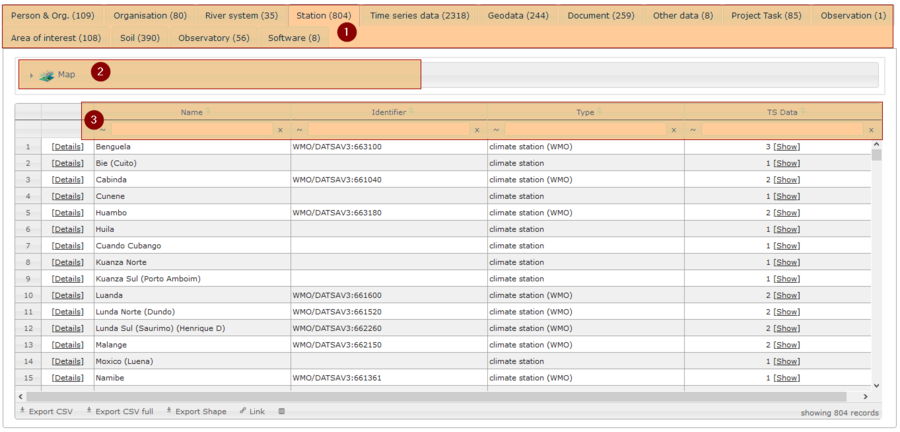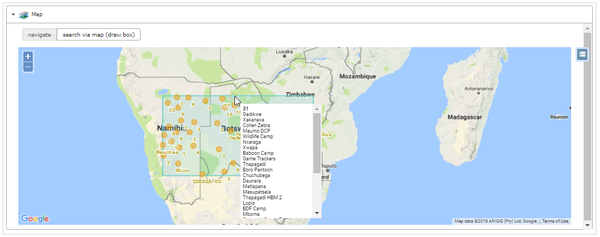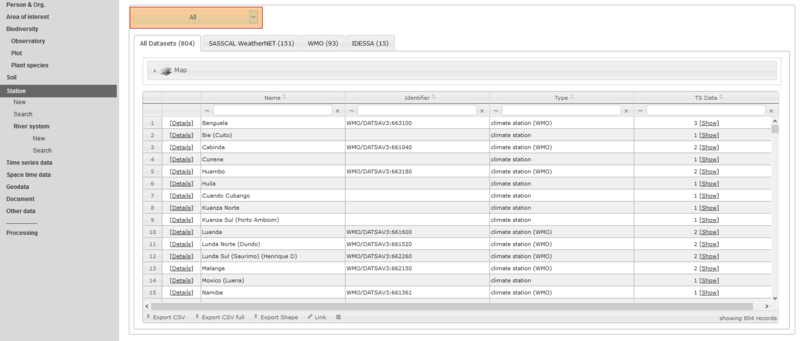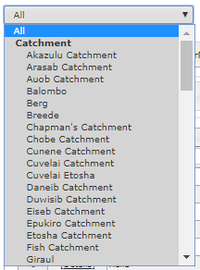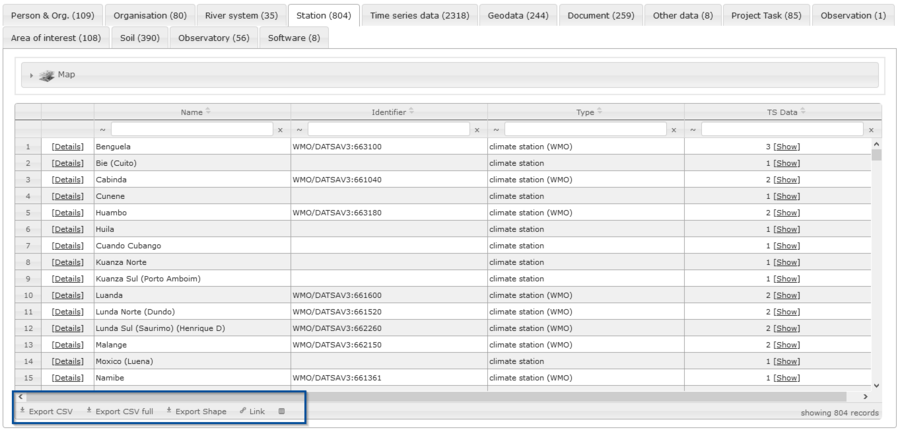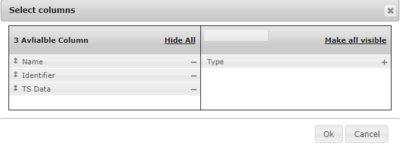SASSCAL PORTAL: Dataset Details
From ILMS-Wiki
Contents |
Data Entry Elements
Filtering Data Entry
In general, you can filter your table view and refine your search results by following methods:
- Choosing a subdivision from the sheet tabs. Every data category has different subdivisions.
- Using the map, e.g. drawing a bounding box to refine your search results or select an entry directly.
- Using text filter in table header. Note: you can sort column entries by using up- and down arrows:
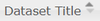
- Available in Dataset View: Choosing a specific attribute via Dropdown button e.g. catchment or country
Exporting Data Entries
At the end of each list, the options for exporting data from table view are shown. Click on icon to use them:
- Export as CSV
- Export as full CSV (incl. all metadata)
- Export spatial information as shape files
- Create a permanent link storing your search request
- Add/ Remove columns from table view
- → Use + and - to add or remove a column from table view:
Editing Data Entry
Concerning editing data a user login is necessary. If data are editable or not depends on data category and user status.
- Bild von Data View