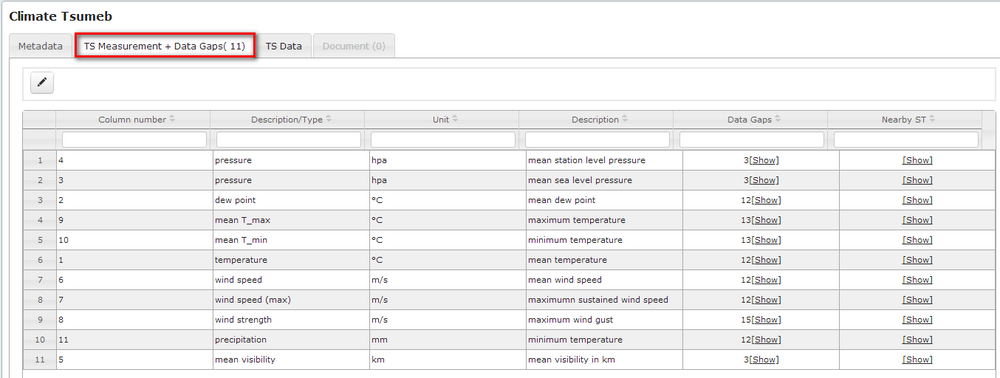OBIS: Time series data
From ILMS-Wiki
(Difference between revisions)
(→Time series data) |
|||
| Line 4: | Line 4: | ||
On the screen most important information are listed: | On the screen most important information are listed: | ||
| − | * '''Dataset title''' consists of | + | * '''Dataset title''' consists of measured parameter and station name, e.g. "Climate Benguela" |
* '''Start''' of timeseries (yy-mm-dd) | * '''Start''' of timeseries (yy-mm-dd) | ||
* '''End''' of timeseries (yy-mm-dd) | * '''End''' of timeseries (yy-mm-dd) | ||
| Line 12: | Line 12: | ||
| − | + | With a click on "Details" you can see all data linked to the dataset. First metadata are listed. They are grouped in Title, Timeseries information, Dataset and Station details. | |
| − | + | ||
| − | With a click on " | + | |
[[File:OBIS_Timeseries_Details.png|1000px|OBIS Timeseries]] | [[File:OBIS_Timeseries_Details.png|1000px|OBIS Timeseries]] | ||
| + | |||
| + | If you chose the register "TS Measurements + Data Gaps" timeseries are listed. In the example Silva Porta 1 timeseries is available. | ||
| + | |||
| + | [[File:OBIS_Timeseries_TS.png|1000px|]] | ||
[[Using_the_Okavango_Basin_Information_System_(OBIS)|[Back to tutorial main page]]] | [[Using_the_Okavango_Basin_Information_System_(OBIS)|[Back to tutorial main page]]] | ||
Revision as of 12:54, 30 January 2013
The section time series data is one of the core features of OBIS. OBIS allows the management,visualization and download of time series data. The section "Time series data" gives first an overview of all datasets. The measured data are directly linked to the stations, where they have been measured (see figure below).
On the screen most important information are listed:
- Dataset title consists of measured parameter and station name, e.g. "Climate Benguela"
- Start of timeseries (yy-mm-dd)
- End of timeseries (yy-mm-dd)
- Time step, e.g. daily, monthly
- TS Measurement + Data Gaps, e.g. precipitation, discharge
- TS Data contains the link to access the data [show]
With a click on "Details" you can see all data linked to the dataset. First metadata are listed. They are grouped in Title, Timeseries information, Dataset and Station details.
If you chose the register "TS Measurements + Data Gaps" timeseries are listed. In the example Silva Porta 1 timeseries is available.