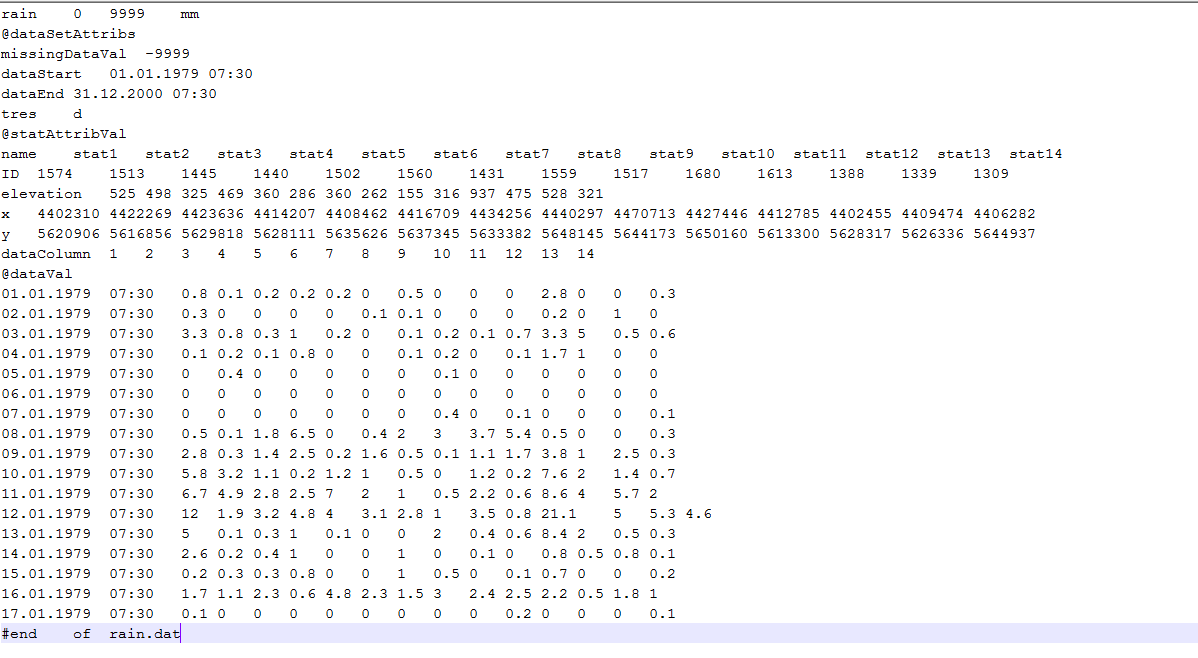Tutorials Data Himalaya
(→How to organise workspace of input data) |
(→How to organise workspace of input data) |
||
| Line 284: | Line 284: | ||
The input folder has one 12 xml file of each input data. Please copy and paste these files as they are the connector for the real input data which are located inside the folder 'local'. | The input folder has one 12 xml file of each input data. Please copy and paste these files as they are the connector for the real input data which are located inside the folder 'local'. | ||
| − | + | ''subfolder: local'' | |
The folder inside input folder contains the input data for eight variables (rain.dat, rhum.dat, sunh.dat, tmax.dat, tmean.dat, tmin.dat, wind.dat). The ahum.dat is created when the model is run first time by using the exisiting data. | The folder inside input folder contains the input data for eight variables (rain.dat, rhum.dat, sunh.dat, tmax.dat, tmean.dat, tmin.dat, wind.dat). The ahum.dat is created when the model is run first time by using the exisiting data. | ||
| − | + | 'subfolder: gis' | |
Some gis layers can be put here to display the spatial distribution of certain variables. For example, the spatial distribution of precipitaiton in a catchment (2D and 3D). For this, users need to put the DEM file of a catchment (data format: .asc). Users need to copy the styles.sld file which is required to display a map. Additionally, the HRUs, streams and station data can be put in a seperate folder to display the variables in a map. Please remember the name of these files and folder have to be defined in model .xml file. | Some gis layers can be put here to display the spatial distribution of certain variables. For example, the spatial distribution of precipitaiton in a catchment (2D and 3D). For this, users need to put the DEM file of a catchment (data format: .asc). Users need to copy the styles.sld file which is required to display a map. Additionally, the HRUs, streams and station data can be put in a seperate folder to display the variables in a map. Please remember the name of these files and folder have to be defined in model .xml file. | ||
| − | + | 'subfolder: dump' | |
create a folder with a name 'dump' which is used to dump the temporary files. | create a folder with a name 'dump' which is used to dump the temporary files. | ||
Revision as of 13:29, 22 August 2012
The tutorial is prepared to use the J2000 hydrological model for hydrological system analysis of a river catchment. A test catchment and dataset of the Dudh Kosi river basin has been provided along with the tutorial. The Dudh Kosi river basin was used for the hydrological system analysis by using the J2000 hydrological model as a part of the PhD research (Nepal, 2012). The information provided here is largely based on this study. PhD Thesis. The motivation, objectives and methodological apporach and the rational of using the J2000 model in the Dudh Kosi river basin are also presented. The users can use the test data to get familiar with the model application. At the same time, users can prepare their own dataset to understand the hydrological system dynamics of any river basin by following this tutorial.
Contents |
Who can use the tutorial
The tutorial is prepared in such a way that the J2000 hydrological model can be used independently without any techtical support from model developers. Therefore, it can be used by students, model developers and researchers for the hydrological system analysis of a catchment. The tutorial should be read in conjunction with other sub-tutorials which has been mentioned in different part of this tutorial. Additionally, the tutorial is supplied with test dataset of the Dudh Kosi river basin (Nepal, 2012) which users can use to get familiar with the different aspects of the J2000 model. Similarly, users can also create their own dataset of the catchment of interest to run the model.
Description of the test dataset
The tutorial is accompained by the test dataset of the Dudh Kosi river basin. This hydro-meteorological data were provided by the Department of Hydrology and Meteorology (DHM), Government of Nepal. The DHM has provided permission to use the data along with the tutorial. The users are expected to use the tutorial along with the test data to understand different aspects of the J2000 modelling system and also aim to prepare their own dataset to run the model.
Motivation
This is the motivation of the study.
Study area
This is the Study area, Dudh Kosi river basin.
Objectives and methods
The main objectives of the
Preparation of dataset
Model parameter files
The requirement of the data to run the J2000 hydrological model is discussed in detail which is a pre-requisite to run the model. Two types of data are required i) model parameter files and ii) meteorological input data. The first one is prepared and quantified inside the GIS environment and known as model parameter files. The parameter files and their values are static in the modelling application.
Users have to prepare all the input data (i.e. soil, land cover, geology, DEM) in raster format with certain resolution. While delineating HRUs, all the input data has to be provided in a same resolution. The resolution of the dataset mainly controls the number of HRUs to be formed without loosing the heterogeneity of a catchment. Therefore, the resolution of input data depends upon a catchment to be modelled. If the catchment is small (e.g. 600 km²), the resolution between 30-90 is suitable depending upon the resolution of the available dataset. Similarly, for meso-scale catchment (e.g. 4000 km²), resolution between 250-500 m is suitable.
The detailed descriptions to derive the parameter files are provided below:
Soil parameter file
The detailed information required for the soil parameter file is provided in Table below.
| Parameter | Description |
|---|---|
| SID | soil type ID |
| depth | depth of soil |
| kf_min | minimum permeability coefficient |
| depth_min | depth of the horizon above the horizon with the smallest permeability coefficient |
| kf_max | maximum permeability coefficient |
| cap_rise | Boolean variable, that allows (1) or restricts (0) capillary ascension |
| aircap | air capacity (equivalent to large pore storages (LPS)) |
| fc_sum | useable field capacity (equivalent to middle pore storages (MPS)) |
| fc_1 ...22 | useable field capacity per decimeter of profile depth |
The soil parameter file is one of the important parameter files which needs a range of information as shown in Table above to produce a comprehensive characterization regarding water holding capacity of different soil types. For this, the texture information of soil types of different soil horizons are required. A detailed description of how to produce soil parameter file is provided here:
How to prepare soil parameter file
Land cover parameter file
The land-use parameter file requires information about the land-use and land-cover of a catchment which controls the different aspects of hydrology. Such information can be derived from literature where the spatial information about the land-use and land-cover is provided. Alternatively, such information can be estimated by using remote sensing images and subsequent classification. The J2000 hydrological model requires major classification of land-use and land-cover which affects the hydrological dynamcis.
How to prepare land cover parameter file
Hydro-geological parameter file
The information required for the Hydro-geological parameter file are provided below:
- hgeo.par
| parameter | description |
|---|---|
| GID | hydrogeology ID |
| RG1_max | maximum storage capacity of the upper ground-water reservoir |
| RG2_max | maximum storage capacity of the lower ground-water reservoir |
| RG1_k | storage coefficient of the upper ground-water reservoir |
| RG2_k | storage coefficient of the lower ground-water reservoir |
The storage capacity of upper (RG1) and lower (RG2) grounwater storage can be estimated by analyzing geological information of the area. The storage capacity is normally controlled by the geological formation, rock types, origin and nature of rocks and permeability. These values are expressed as maximum storage volume in mm/day of each storage type. The stroage coefficient values (RG1_k and RG2_k) are used as a general recession co-efficient of two stroage. These are expressed as retention time in days in the particular storages. The recession is further controlled by a flexible calibration parameter within the model.
It is assumed that the storage capacity and storage coefficient of the uppper ground water storage are lower than the lower ground water storage. It is because the storage in lower zone represents the saturated groundwater aquifer with longer residential times. These values are difficult to acquire as they cannot be directly measured.
Schwarze (1999) provides recession constants and volumes of the lower ground water storage for differernet types of hydrogeological formations (Figure below). The information provided on this publication could be very instrumental in deriving the parameters values of a catchment for users.
A sample parameter file for different geological formations of Thurigian catchment are provided as a example.
After setting up the model file, users may wish to change the values (storage and recession coefficient) and observe their influence on hydrographs. This might provide ideas about the sensitivity of these values in model results.
HRUs and Reach parameter file
Hydrological Response Units (HRUs) are the modelling entities for the J2000 hydrological model. HRUs are 'saptial model entities which are distributed, heterogeneous structured entities having a common climate,land-use, soil, and geology controlling their hydrological dynamics'(Flugel 1995). The areas which comprise similar properties such as topography (slope, aspects), land-use, soil and geology, and behaves similarly in their hydrological response, are merged together to develop a HRU. The variation of the hydrological process dynamics within the HRU should be relatively small compared with the dynamics in a different HRU (Flugel 1995).
The processing of delineating HRUs are described in the following tutorial.
The delineation of HRUs process provide HRU and Reach parameter file at the end.
- HRU parameter file
Parameters of HRUs
| parameter | description |
|---|---|
| ID | HRU ID |
| x | easting of the centroid point |
| y | northing of the centroid point |
| elevation | mean elevation |
| area | area |
| type | drainage type: HRU drains in HRU (2), HRU drains in channel part (3) |
| to_poly | ID of the underlying HRU |
| to_reach | ID of the adjacent channel part |
| slope | slope |
| aspect | aspect |
| flowlength | flow length |
| soilID | ID soil class |
| landuseID | ID land use class |
| hgeoID | ID hydrogeologic class |
A sample HRU parameter file is provided below.
The HRU parameter file stores the spatial attributes of the catchment area where information about elevation, area, aspect, coordinates (x,y), land-use type (landuseID), hydrogeology(hgeoID) and soil(soilID) is stored for each HRU. The HRUs are topologically connected for lateral routing to simulate lateral water transport processes between an HRU to an HRU and was further connected to a nearby reach for reach routing. The column (to_poly) defines the HRU which passes water to next HRU.
The connection between the HRU parameter file and other parameter files is solved inside the HRU parameter file. For example, in the HRU parameter file, the HRU id 1 has all the necessary information as required in above table, including the land-use, soil and geology type which the HRU1 belongs to:
- reach.par
| parameter | description |
|---|---|
| ID | channel part ID |
| length | length |
| to-reach | ID of the underlying channel part |
| slope | slope |
| rough | roughness value according to MANNING |
| width | width |
The reach parameter file stores the information about stream characteristics as well as the relationship between stream networks to accomplish reach routing. The reach parameter file contains information on the structure of the flow topology by noting the ID for every reach into which it transfers. The reach parameter is produced along with the HRU delineation process and also comprises the information as required in above table.
With respect to the figure of the HRU parameter file above, the HRU ID 1 contributes water directly to REACH ID 1 whereas HRU ID 16 contributes water to HRU ID 5 which then contributes to REACH ID 2. The interactions between the parameter files were solved by a relation between the soil, land use and hydrogeological descriptors in the HRU parameter file and respective descriptors in the other parameter files.
Meteorological input data
The J2000 hydrological model requires the following input data for the model initialization:
| name | description | unit |
|---|---|---|
| ahum.dat | absolute humidity | g/cm3 |
| orun.dat | measured flow passage at the runoff | m3/s |
| rain.dat | measured amount of precipitation | mm |
| rhum.dat | relative humidity | % |
| sunh.dat | sunshine duration | h |
| tmax.dat | maximum temperature | °C |
| tmean.dat | mean air temperature | °C |
| tmin.dat | minimum temperature | °C |
| wind.dat | wind speed | m/s |
The J2000 modelling system uses Inverse Distance Weightings (IDW) with elevation correction method for the regionalization of the input climate data. All the data as shown in above figure might not be available in a catchment. Normally, temperature and precipitaiton data are commonly available. In case, there are only few stations (less than 3) for some parameters, the IDW does not work properly. In that case, the same input value is applied for the entire catchment. For some particular variables, for example, temperature, this approach would bring larg amount of errors/uncertainties. In such cases, the regionalization approach based on a lapse rate is suggested for temperature. The details of this approach is provided in Nepal, 2012.
The relative humidity, wind and sunshine hours are also not frequently available in some catchments. These values are used for the estimation of evapotranspiration while using Pennman Monteith approach. The sunshine hours and wind speed can be assumed to be enough from one station, in case no other station data is available. In such cases, the same station value is applied for a whole catchment. The one station value for relative humidity also brings certain errors while calculating relative humidity using absolute humidity and temperature. In the J2000 modelling system, a direct regionalization of the relative humidity values is not recommended. The details are provided in 'calculation of evapotranspiration' sub-tutorial.
In case these data (rhum, sunh, wind) are not available the Pennmann-Monteith approach cannot be used. Rather a more empirical approach based on temperature such as Hargreves, can be used.
A sample of the Input data of rainfall (rain.dat) file is provided below:
The input data must be saved with extension .dat (example: rain.dat). The data in excel format can be saved as 'Text (tab delineated)(*.txt)' and changing the extention from *.txt to *.dat*. For more details, download the sample datafile:
Each data file has the following structure (demonstrated here for the example of rainfall):
| line | description |
|---|---|
| #rain.dat rainfall | |
| @dataValueAttribs | |
| rain 0 9999 mm | name of the data series, smallest possible value, biggest possible value, unit |
| @dataSetAttribs | |
| missingDataVal -9999 | value to mark missing data values |
| dataStart 01.01.1979 7:30 | date and time of the first data value |
| dataEnd 31.12.2000 7:30 | date and time of the last data value |
| tres d | temporal resolution of the data (here: days) |
| @statAttribVal | |
| name stat1 stat14 | names of the rainfall stations |
| ID 1574... 1309 | numeric id of the rainfall stations (ID) |
| elevation 525... 321 | elevation station1... elevation station14 |
| x 4402310... 4406282 | easting station1... easting station14 |
| y 5620906... 5644937 | northing station1... northing station14 |
| dataColumn 1... 14 | number of the particular column in the data part |
| @dataVal | beginning of data part |
| 01.01.1979 07:30 0.8... 0.3 | date, time, value station1... station14 |
| ... | |
| 17.10.2000 07:30 0.1..0.1 | date, time, value station1... station14 |
| #end of rain.dat | end of data part |
The input data of Dudh Kosi river basin can be downlaoded from here.
How to organise workspace of input data
The input data of the J2000 hydrological model has to be provided in specific folder of workspace.
The workspace directory is the main folder where all the inputdata is kept. The workspace directory has 3 main folders: input, output and parameters. The input folder has all the required input data to run the model. The parameter folder has parameter files of (hru.par, hgeo.par, landuse.par, soil.par and reach.par). The output folder contains the output file of different variables after the model is succesfully run. A sample workspace of testdataset is provided herewith which provides an idea of how to organise workspace directory for the J2000 hydrological model.
Folder: input
The input folder has one 12 xml file of each input data. Please copy and paste these files as they are the connector for the real input data which are located inside the folder 'local'.
subfolder: local
The folder inside input folder contains the input data for eight variables (rain.dat, rhum.dat, sunh.dat, tmax.dat, tmean.dat, tmin.dat, wind.dat). The ahum.dat is created when the model is run first time by using the exisiting data.
'subfolder: gis'
Some gis layers can be put here to display the spatial distribution of certain variables. For example, the spatial distribution of precipitaiton in a catchment (2D and 3D). For this, users need to put the DEM file of a catchment (data format: .asc). Users need to copy the styles.sld file which is required to display a map. Additionally, the HRUs, streams and station data can be put in a seperate folder to display the variables in a map. Please remember the name of these files and folder have to be defined in model .xml file.
'subfolder: dump'
create a folder with a name 'dump' which is used to dump the temporary files.