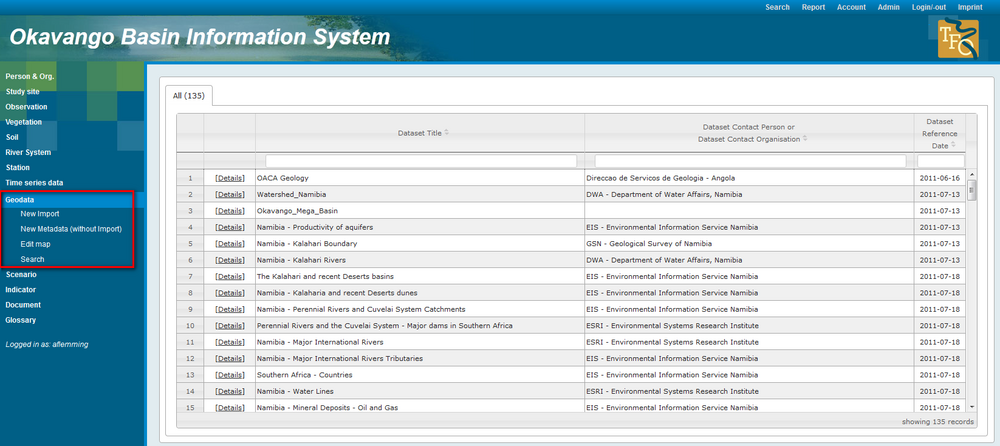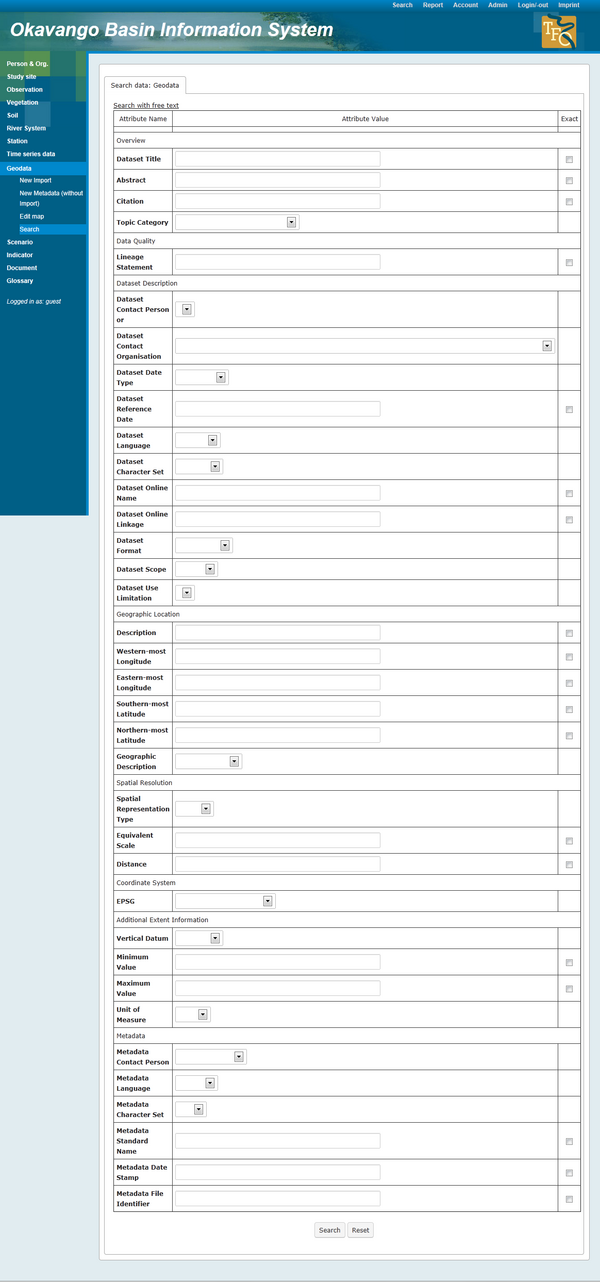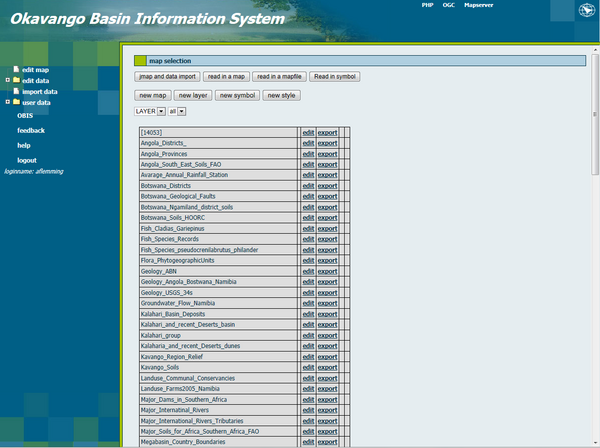OBIS: User interface concepts
(→Editing data) |
(→Data overview) |
||
| Line 7: | Line 7: | ||
[[File:OBIS_Geodata_Overview.png|1000px|Geodata frontpage]] | [[File:OBIS_Geodata_Overview.png|1000px|Geodata frontpage]] | ||
| − | The Geodata overview lists all datasets, a contact person or organisation and a reference date. | + | The Geodata overview lists all datasets, a contact person or organisation and a reference date. Each column can be arranged in descending and in ascending order. To list the column in alphabetical order, click on the name of the corresponding comumn. Click again to see the records in reversed order. |
=== Browsing data === | === Browsing data === | ||
Revision as of 14:02, 24 January 2013
Contents |
Common user interfaces
OBIS allows to store, manage and visualize a number of different data types as described in OBIS: getting started, e.g. time series data and geodata. In general, the main user interfaces of all of these data show a similar layout and offer the same functionality which will be outlined in the next sections. As an example, the geodata data type will be used here.
Data overview
The Geodata overview lists all datasets, a contact person or organisation and a reference date. Each column can be arranged in descending and in ascending order. To list the column in alphabetical order, click on the name of the corresponding comumn. Click again to see the records in reversed order.
Browsing data
With a click on details all information linked to the dataset appear. First all metadata are listed. In the section "document" the files for download are available. In the section "View map data" Geodata will be visualized. For the visualization process you will be redirected to JanusWeb, a product of Codematix GmbH Jena. which is an integral part of the information system.
Searching data
The search function allows the search for datasets by free text or selection list. You can search according many different attributes, e.g. latitude, longtitude, spatial representation type and many more (see the screenshot of the search mask below).
Editing data
The editing of geodata will be realized at the GUI of JanusWeb. Via the link "Edit map" in the menu on the left side you will be redirected automatically. A new screen appears.
For each dataset you have the opportunity to edit or export.
Links between datasets
In many cases, a single OBIS dataset is a compound, consisting of more than one element. As an example, a time series dataset may consist of
- a metadata description of that dataset
- the real time series data
- links to a measurement station the time series data have been measured at
- one or more documents containing the real data or preview images of them
- a map layer to be used to display interactive maps in through the OBIS mapserver